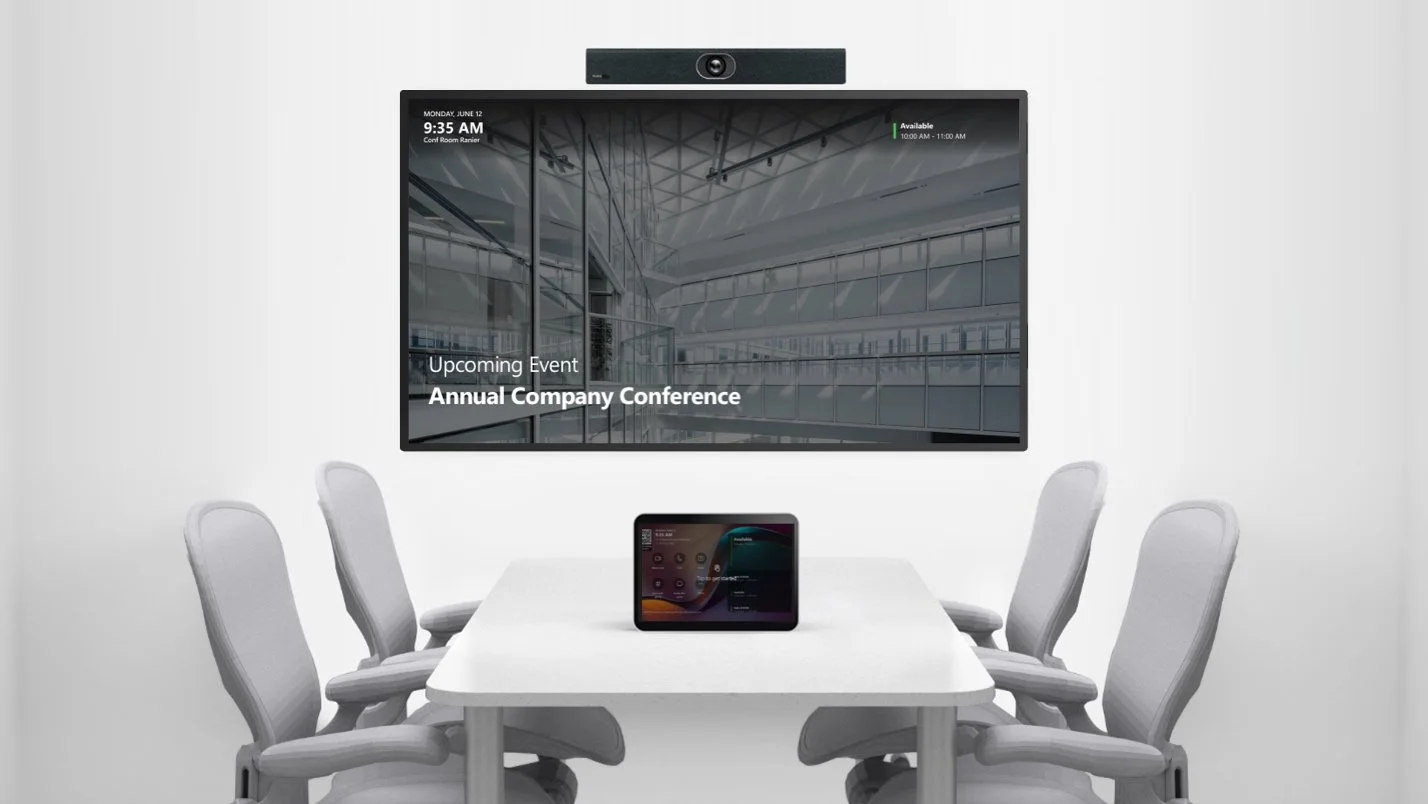Digital Signage Blog
The XOGO blog is your go-to resource for insights, tips, and trends in the world of smart displays and business communication. We’ll share practical how-to articles, industry updates, customer stories, and best practices to help you get the most out of your digital signage.
Digital Menu Boards: The Ultimate Guide to Increase Sales and Modernize Your Restaurant
Ready to boost sales? Our guide to digital menu boards shows you how to easily modernize your restaurant, save on printing costs, and update specials instantly.
Digital Signage Software Guide 2026
Discover the best digital signage software in our simple 2026 guide. Learn to turn any TV into a powerful display without high cost or technical hassle.
Cut the Cable: Power Your Mini Max via USB
XOGO Mini Max tucks behind any modern TV, and includes an international power supply with plug-ends for the US, UK, Europe and Australia. But what if you don't have an available power outlet for your Mini Max? Or what if you simply want to eliminate the cable clutter behind your TV? This USB power supply might be the answer.
XOGO for Microsoft Teams Rooms
We’re thrilled to announce that XOGO digital signage is now available for the Microsoft Teams Rooms (MTR) app. Thanks to our new integration, it's possible to display digital signage content prior to your Teams meetings, and again once they conclude. Auto-magically!
Introducing Single Sign-On (SSO)
XOGO Manager now offers single sign-on technology, offering enhanced security and convenience for our users. Here’s what you need to know in order to start using SSO today.
Introducing XOGO Player for Web Browsers
With support for eight operating systems (and counting!), XOGO already allows you to turn almost any device into a digital sign. Now we're taking things to another level. Starting today, any device with a web browser can be used to run XOGO. Just point your browser to player.xogo.io and you'll see our familiar PIN code screen. Then log into XOGO Manager to add it as a media player.
Best Practices for Digital Signage Content
Digital signage is a powerful tool that allows users to display advertisements, menus, corporate communications and more. Generally if there’s an issue with digital signage, it’s related to the content that’s being uploaded to the system. To help our users avoid these issues, we’ve put together the following best-practices guide.
Canva AI Tools for Content Design
Canva recently released two interesting AI-powered design tools for digital creators. These tools are designed to allow designers and marketers to quickly create digital graphics. In this post we’ll take a brief look at both of the new Canva tools, explain how they work, and point out their pros and cons.
WiFi woes? LTE may be the answer!
One of the best things about XOGO digital signage is the fact that users can log into XOGO Manager and control their screens from anywhere in the world. Since your player devices are Internet-connected, they will automatically receive and play the content that you send them via the manager app. But what happens if your players have connectivity issues? This is where LTE modems come into play.
Media Player Spotlight: Google Chromecast
Google’s Chromecast device first debuted in 2013. At the time, it was simply used for mirroring content from a laptop or mobile device to one’s TV. It couldn’t run native apps like the Fire Stick or Apple TV, so it wasn’t useful for applications like digital signage. In 2020, however, Google released the 4th generation Chromecast. This latest model comes in HD or 4K versions, runs Android 10 and comes with the user-friendly Google TV interface, which lets users install apps like HBO, Netflix, and of course XOGO Player.
Add Music to Your XOGO Screens with Cloud Cover
Digital signage content tends to be silent, unless you have videos in your playlist that contain an audio track (which can become annoying if you have the playlist on rotation all day long). What if you want to have professional in-store music playing on your screens along with your digital signage content? That's where Cloud Cover comes in.
Display KPI Dashboards with Geckoboard
Geckoboard is an online tool that allows you to pull data from over 80 different sources, organize it and display it in fully-customizable dashboards. Geckoboard dashboards can be viewed in web browsers, or displayed on tablets and TVs using XOGO digital signage.
Cut the Cord: Run XOGO on a Smart TV
A smart TV is one that can connect to the Internet, generally in order to stream content from apps like Netflix or HBO. They have an internal computer called an SOC (system-on-a-chip), and typically connect to an app store where applications like XOGO Player can be downloaded for free. Smart TVs are fantastic for digital signage, for a number of reasons.
Create Beautiful Content with PosterMyWall
PosterMyWall is an industry-leading, online graphic design marketplace. Choose from over 13,000 design templates (both graphics and videos!) that are specifically designed for 16:9 digital signage screens, customize them to your liking and then publish them to your XOGO library.
Case Study: Hub Tap Mobile Event Co.
Based in Florida, Hub Tap is a mobile bartending service for events such as weddings and parties. Hub Tap runs XOGO digital signage on tablet devices, in order to display a customized drink menu for each event.
XOGO Aids Ukrainian Refugees
XOGO has partnered with Mitmark, a UK-based risk advisory company, to provide digital signage solutions at refugee-intake centers across southern Poland. Digital signage displays are now delivering the latest news about the conflict, letting refugees know how to register with Polish authorities, where to go for food and shower facilities, and much more.
Media Player Spotlight: Amazon Fire Stick 4k
Since it was first released in 2014, Amazon's Fire Stick media player has been a low-cost way to stream content like Netflix, YouTube and HBO on any screen that has an HDMI input. The Fire Stick is easy to set up and connect to WiFi, and it comes with a free remote control. Fortunately for XOGO customers, the device can also be used as a powerful, affordable digital signage player.
Optimizing Windows for Digital Signage
For enterprise digital signage deployments in corporate environments, or for organizations that need their media players to support custom resolutions and multi-screen video walls, Window PCs remain one of the best hardware options. Let’s examine some of the key considerations when setting up a Windows PC as a digital signage player.
Now Available for BrightSign Players!
Our mission at XOGO is to make digital signage as easy and reliable as possible. We build versions of XOGO Player for many different hardware platforms, so our users can run XOGO on any preferred hardware / operating system, and play their content on any modern TV, tablet or projector. To that end, we are particularly excited to announce that XOGO is now available for BrightSign media players!
Reduce Cable Clutter with POE ⚡️
Digital signage players require Internet connectivity in order to receive your playlists from the cloud, and to play URL-based content like dynamic content feeds. Of course, they also require a power source - but did you know that you can deliver both connectivity and power through a single cable?